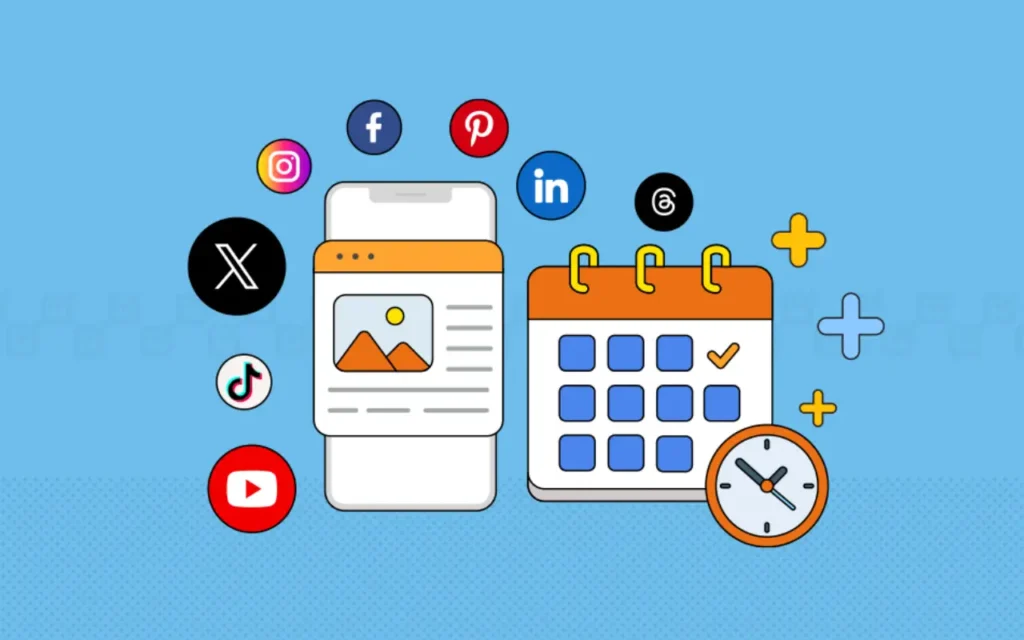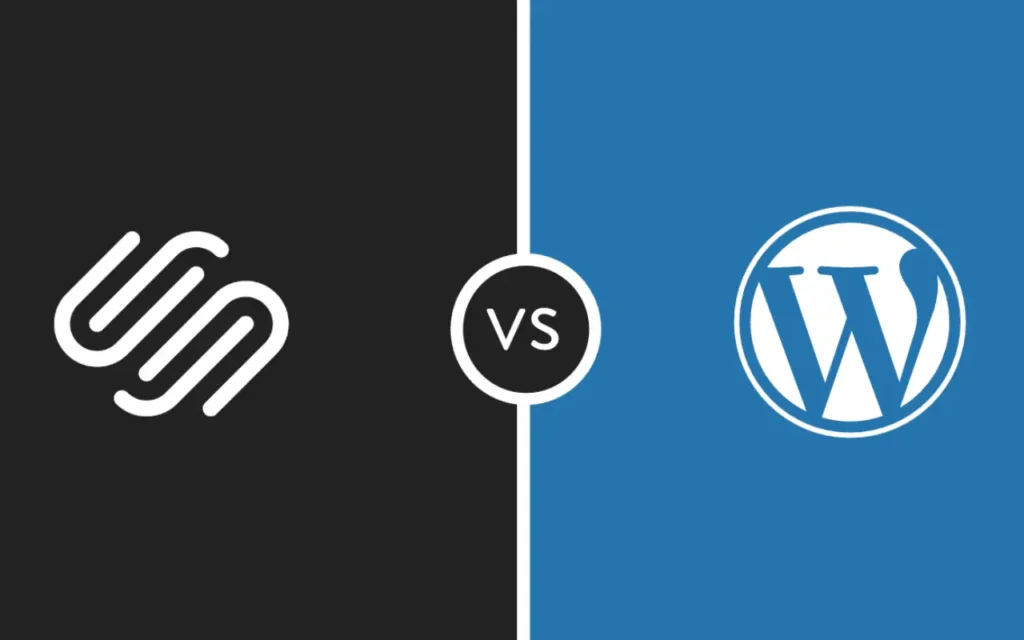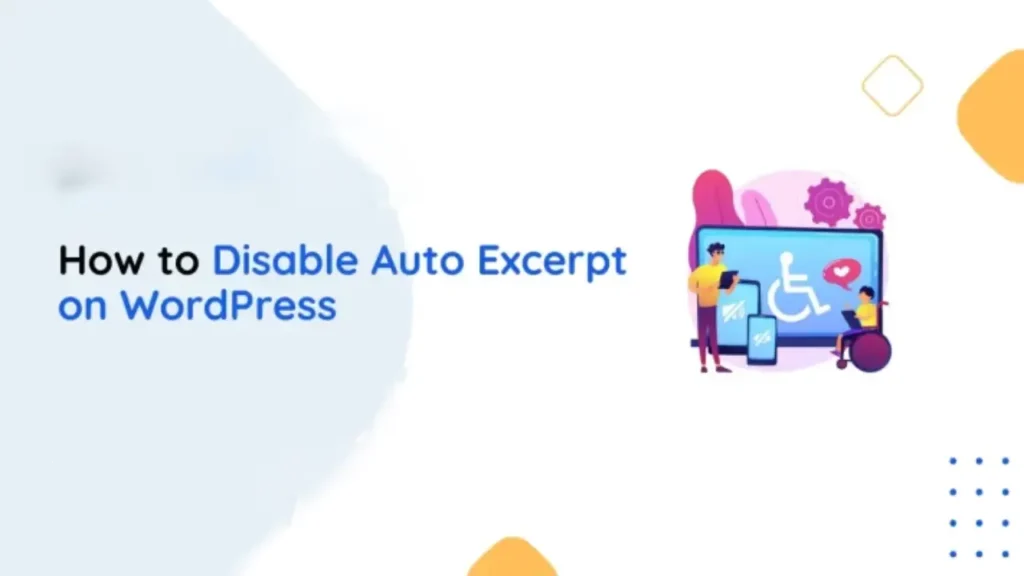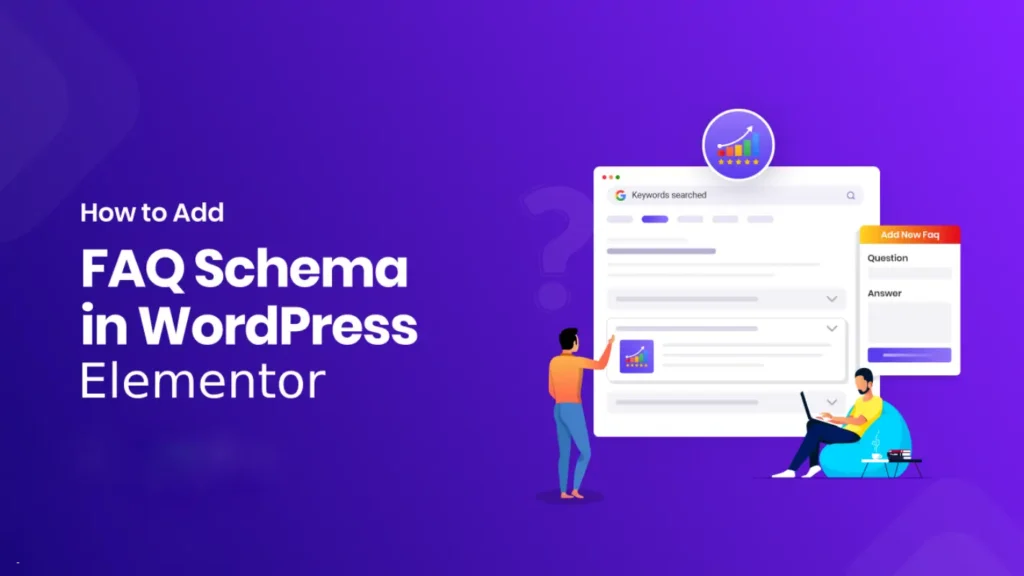With the fast transformation of AI(Artificial Intelligence), Web Development is also has been reshaped. AI offers advanced tools to simplify the web development process and improve accuracy, and customization options. WordPress is the world’s most-used content management system, now it needs AI-based code generators to improve efficiency.
Developers can integrate these AI tools to accelerate WordPress projects. Using these tools can improve workflow reducing coding errors and deliver high-quality WordPress solutions.
Here in this article, we will explain the 5 best WordPress AI Code Generators to improve your web development.
What is a WordPress AI Code Generator?
A WordPress AI code generator is an AI-powered tool that is used to generate, refine, and complete code for WordPress projects. These code generators are based on large datasets and frameworks that are tailored to fulfill WordPress development requirements. Using the automatic code generation function of these tools developers can save significant time and effort so that they can focus on other creative and strategic aspects of WordPress web development.
These WP AI Code Generators are aimed at generating various sorts of codes such as
- PHP: It is used for advanced features, themes, and WP Plugins.
- JavaScript: This is used for Front-end functions.
- CSS: This code is used for Front-end styles and designs.
- HTML: This code is used to structure the content.
At Dotspace, our development team is leveraging these advanced tools to make solutions that meet customers’ specific needs.
Why Use WordPress AI Code Generators in Development?
These WP AI code generators can be a game-changer in the WordPress development process, offering many advantages such as:
- Improved Efficiency: Using the AI code generators, developers can finish frequent tasks by automation. This can save their time and effort, and they can focus on more productive and high-priority tasks.
- Avoid Human Errors: These WP automatic code generators can reduce the risks of human errors, improving the 99% accuracy of the codes. This also enhances the efficiency of WP developers.
- Better Learning: These tools are used as a better learning resource because these tools provide proper guidance and support to those who are not familiar with these new codes and patterns.
- Personalization: AI WordPress Code Generators are customizable—these are perfect for generating specific codes according to WP project needs.
At Dotspace Technologies, we ensure that our clients receive fast and reliable WP development services. Using top AI code generators, we make the WP web development process easy, efficient, and reliable.
Top 5 WordPress AI Code Generators
In this section, we will explain the 5 Best WordPress AI code generators that simplify your WordPress development and help you focus on crafting better WP websites.
1. CodeWP: Make WordPress Simple With AI
Key Features
- It can create Accurate and complex WordPress plugins and snippets with AI.
- Perfection in PHP, JavaScript, and SQL code generation.
- It provides 24×7 Chat Support where you can talk with an AI WP expert.
- CodeWP offers ultimate protection to your WP site that provides peace of mind.
- You can join the AI WordPress Community.
Pricing: Here you can determine how affordably it can improve your WP workflow. CodeWP is available with 3 plans Free, Pro, and Agency.
| Free/Starter Plan | Pro Plan | Agency |
| $0 | $18 per month | $48 Per Month |
| Chat & Community Support | Access to all modes, features, and Support. | Advanced Collaborative |
| Generate Snippets | 28 Plugin modes | 3 Team Members Can Include |
| Actions: 20 | Actions: 10,000 | Unlimited Actions |
| Projects: 1 | Project: 4 | Unlimited Projects |
| Limited Chat & Generation | Platform Support | Premium Support |
Advantages
- Focused on WordPress code snippets
- User-friendly to use
- Integrates seamlessly with WordPress
Disadvantages
- Limited to WordPress development
- Not for other platforms
2. GitHub Copilot
Core Features
- Real-time AI-based code suggestions
- Personalized chat in VS Code and Visual Studio
- Organizational and coding-based practices.
| Copilot Individual | Copilot Business | Copilot Enterprise |
| $10 per month/$100 Annual | $19 per month | $39 Per month |
| This plan is suitable for individual developers, freelancers, students, and educators | This plan is perfect for organizations that need to improve code quality and developer experience. | It is best suitable for the companies that want the most customization based on their knowledge and codebase. |
Advantages
- Support multiple programming languages.
- Extensive Integration
- Robust Documentation.
Disadvantages
- Not available for WordPress-specific optimizations.
3. Tabnine: AI Code Generator for Team
Key Features:
- Streamlined Programming Code Generation
- Improved Codes with AI chat support
- Robust Protection from IP Issues
- Personalized AI
Pricing Plans
Tabline is available with three pricing plans: permissive
| Basic: Free of cost | Pro: $12 | Enterprise: $39 |
| Free to use for everyone | Best-in-class AI Models, Tests, and Documents | Private deployment on SaaS |
| Basic AI Code Completions | Integration with Jira Tools | AI agents Tailored to your codebase standards, and guidelines |
| AI-Based Chat Models | Switchable AI Chat Models | Adjusted to your codebase |
| Supports Multiple Environment | Code suggestions from the open codebase | Integration with Atlassian Jira to inform AI responses |
Advantages
- It is suitable for various popular Integrated Development Environments.
- This offers Virtual Private Cloud-based and self-hosted options providing flexibility.
Disadvantages
- Not for WordPress-specific functionalities
- Better for multi-language WordPress projects.
6. Aide: WP Blocks and Theme Generator
This AI tool is designed to make the generation of WP blocks, themes, and plugins simple. It streamlines the process of making Custom Gutenberg Blocks, themes, templates, and elements without coding complexity. It is perfect for developers who are looking for attractive and advanced-featured WordPress websites.
Key Features:
- It can generate Custom Gutenberg blocks, themes, Plugins, Templates
- It can generate automatic themes and plugins according to user requirements.
- This AI Code generator tool focuses on visual customization
Pricing
| Starter | Standard | Pro | Customizable Plan |
| $40 Per Month | $100 Per Month | $300 Per Month | According to Needs |
| Suitable for Individual Users | 500 Actions | 1250 Actions | Variable Prices |
| For basic requirements | Ideal for Increasing Team | For growing businesses | Ideal for Large-scale companies |
Advantages
- It simplifies custom WordPress theme development and Gutenberg blocks without having more knowledge of coding.
- This tool is aimed at visual tools for making it suitable for non-developers to craft more functional websites.
- It accelerates the creation of plugins, themes, and the development process.
Disadvantages
- It has limited advanced functionalities that may not fit for more complex WordPress web development tasks.
- Visual tools offer less customization for WP developers who are based on codes for development.
5. WPCodeBox: Powerful Code Snippets Plugin Tool
It is a WordPress snippet automated tool that manages and facilitates AI-powered functions for WP developers. It helps them make and manage custom Snippets in a better way. It provides a ready-made snippet collection for WordPress and assembles it with AI to recommend code-based inputs.
Key Features
- Designed for WordPress and Woocommece Specifically
- It can manage code snippets with cloud storage
- Provides pre-built snippets for WP features
Pricing
| Single Domain | Unlimited Domains | Unlimited Domains + Lifetime License | Unlimited Cloud Sites and Snippets |
| $39 Per Year | $79 Per Year | $199 Per Year | $149 Per Year |
Advantages
- Ready-made WordPress Snippets Library
- Saves time on regular coding
- Cloud Snippets for easy access
- Reusable Snippets
Disadvantages
- It can be used only for WordPress.
Factors to Consider While Choosing the Best WordPress AI Code Generator
Here is how to choose a suitable WordPress AI code generator tool for WordPress Development and What are the key factors to choose the best AI code generator for WordPress development.
- Determine Your Project Needs: While choosing the best WP Automatic code generator it is crucial to measure your project’s needs.It may include supportable languages, frameworks, and specific tasks.
- Check WordPress Compatibility: You are suggested to opt for the WP AI code tool that offers WordPress-based functions and can integrate with it easily.
- Evaluate the Cost: Pricing is an important factor to consider while selecting the best WP AI tool for WordPress development. Check if its features justify the pricing or not.
- Intuitive User-Interface: The WordPress AI Code Generator tool you are choosing, must be user-friendly and fulfill your requirements.
- Support and Documentation: The tool must offer comprehensive support and documentation to ensure more efficient issue resolution or troubleshooting.
Future of WordPress AI Code Generation
As AI technology grows, the future of WordPress development is relying on AI-powered tool integration to improve efficiency and creativity. These tools are becoming more user-friendly and easy to use continually. It will make the development process more usable for an extensive range of users. By choosing the right WordPress AI code generator based on their requirements developers can set these up for their future enhancement. These tools are expected to be more powerful and supportive for multiple languages. Future WordPress developments may come up with more comprehensive WordPress optimization and free-to-use options. Whether you are willing to use this for frequent tasks, high-quality codes, and team collaborations.
Summary
WordPress AI Code Generators are vital assets for WordPress developers who want to save time, write high-quality codes, and simplify the WP development process. At DotSpace—we are focused on using tools like WPCodeX, CodeWP, Aide, Tabline, Github Copilot, and more to provide high-quality,
At Dotspace, our developers utilize cutting-edge AI tools—like CodeWP, GitHub Copilot, and WP AI Copilot—to deliver high-quality, dependable, and more efficient WordPress solutions. These tools allow us to create custom codes aligned with the client’s specific needs and vision. Partner with DotSpace to leverage the power of WordPress Development AI-advanced tools and bring your website dream to life with innovation and speed.