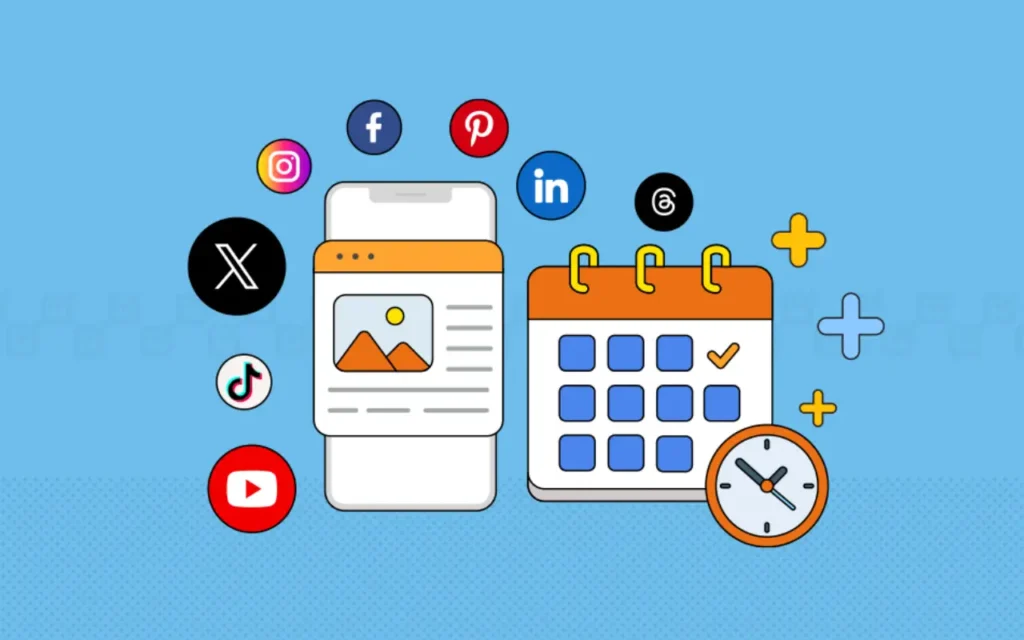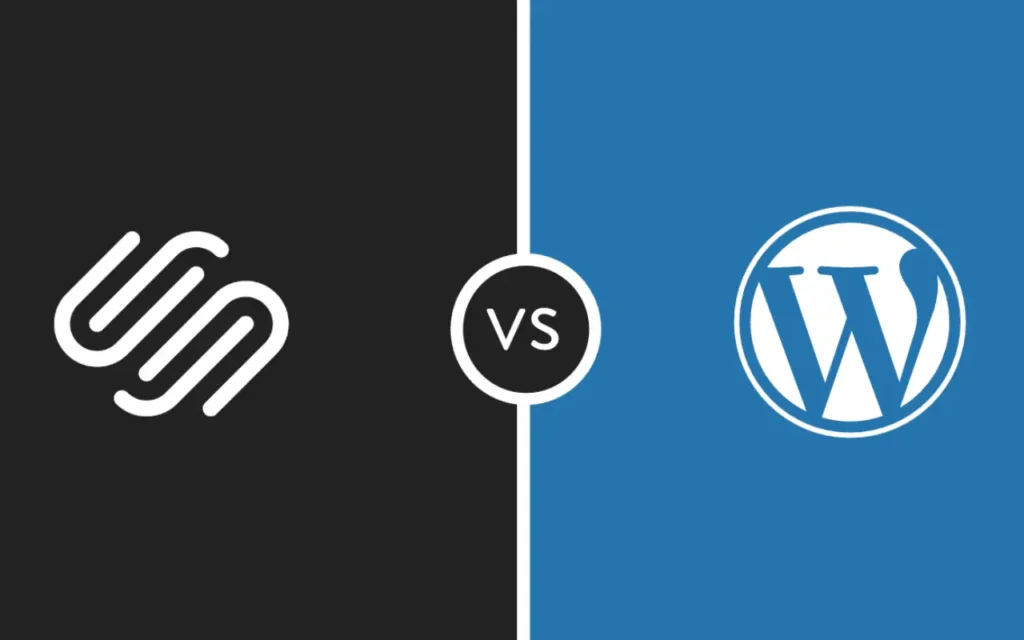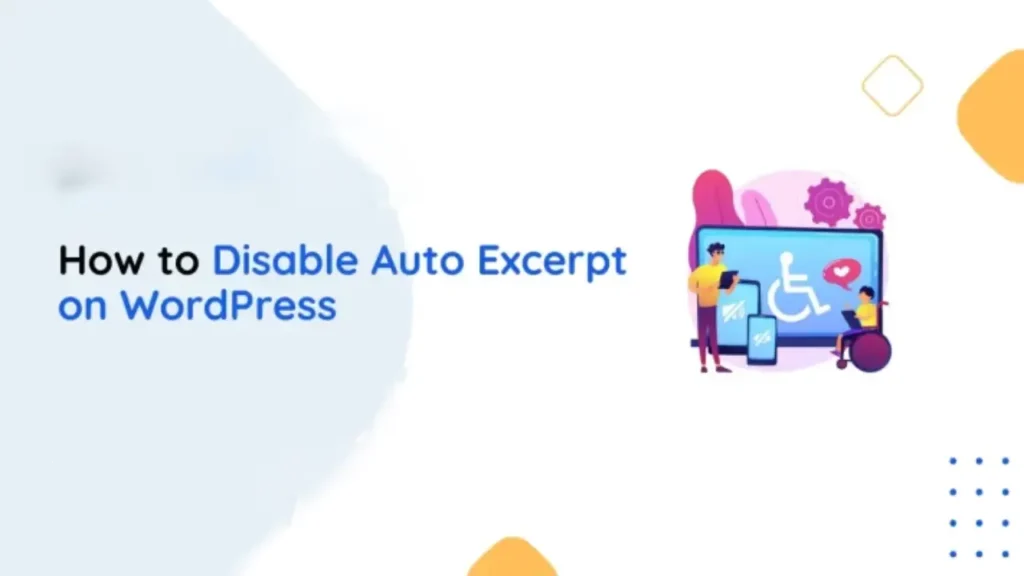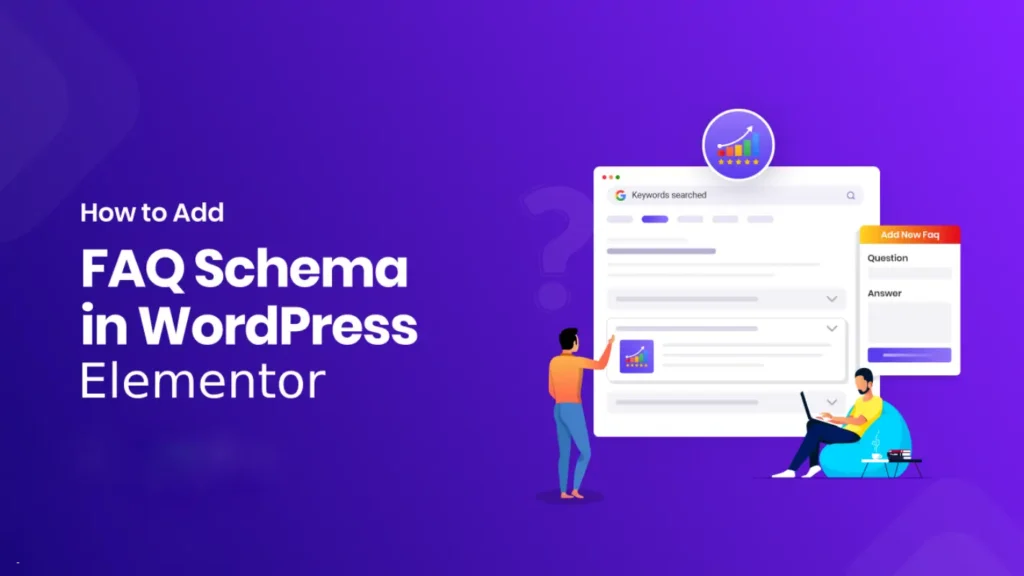Now, social media is not only used for social networking purposes; it has become a platform that is powerful for businesses, social media influencers, and content creators to engage their target audience. Management of multiple social media platforms is not as easy as we think.
If you are handling multiple content calendars and audience engagement, then it gets more challenging. This is where social media post schedulers come into the picture. These post schedulers can be used as a tool that makes posting simple and consistent. Social Media Post Schedulers are used to make posting automated. Thus, these tools can maintain posting consistency, and gain actionable insights.
As we move into 2025, these types of social media management tools are in great demand. With the daily changing algorithms of social media platforms and behaviors, one needs to stand ahead of the tools to improve his strategies. Whether it is a single website or multiple sites as an agency choosing the Right Social Media Post Scheduler is important. In this tutorial, we shall discuss 10+ Best Social Media Post Schedulers for 2025 by focusing on their key feature and available pricing plans. Additionally, this blog enables you to choose the appropriate social media post manager for your website.
Why Need a Social Media Post Scheduler?
Here are the key benefits of using a social media post scheduler:
- Time-Saving: Post-scheduling saves your precious time that can be optimized for other tasks. Using a post scheduler, you can plan your content posting for a week or month ahead.
- Content Management: Using social media post schedulers you can organize your content on different platforms in one place. Several post schedulers provide all-in-one dashboards to manage different campaigns.
- Gainful Insights: Many of those offer reports and insights on customer engagement and behavior. These insights are useful to enhance your social media growth strategies.
- Maintain Consistency: Social Media Posting tools maintain post consistency that helps build trust and credibility.
Top Social Media Post Schedulers for 2025
1. Hootsuite
Main Features of Hootsuite
- It allows posting for multiple social media platforms including FB, IG, X(Twitter), and LinkedIn. It’s an all-in-one solution to manage different campaigns on one platform.
- It has an easy-to-use and intuitive interface to schedule posts with insights so that they can be directly used to analyze trends and performances.
- Hootsuite allows team collaboration for easy workflow and the assigning of roles to manage tasks.
Pricing plans for Hootsuite
- Professional Plan: It starts at $99/month for 1 user and up to 10 social accounts.
- Team Plan: It costs $249 per month for 3 users and is applicable for 20 social accounts.
- Enterprise Plan: It has customized pricing according to the size of the organization.
2. Buffer
Key Features of Buffer
- It streamlines social media post scheduling with a clean and simple interface. Anyone can use it, even beginners, without having to learn much.
- It has analytics to track performance and engagement. You can track key metrics like clicks, likes, and shares using Buffer.
- Biffer has a content calendar to make organization easy and plan your campaigns at a glance.
Pricing of Buffer
- Free Plan: It can manage up to 3 social channels with its basic features.
- Essentials Plan: This plan is valued at $6 per month per social channel. It’s ideal for small teams.
- Team Plan: The team plan comes for $12 per month (per social channel), with collaboration features.
- Agency Plan: It is available at $120 per month for 10 social channels. It is designed for agencies.
3. Sprout Social
Key Features of Sprout Social
- It is a powerful social media post-scheduling tool along with advanced analytics. Deep insights into audience demographics and content performance are available.
- Offers good team collaboration features. It allows sharing tasks, feedback, and approvals in real time.
- It offers CRM integrations for better customer engagement. Messages and comments can be managed across platforms easily.
Pricing plans of Sprout Social:
- Standard Plan: $249 per month per user for 5 social profiles.
- Professional Plan: $399 per month per user for 10 social profiles and additional features.
- Advanced Plan: $499 per month per user, premium analytics, and automation tools.
- 30 days Free trial available
4. Later
Key Features of Later
- Instagram scheduling with visual planning tools.
- Drag and drop posts to see how your feed will look.
- It provides features of hashtag suggestions and analytics.
- It can discover trending hashtags to improve reach.
- Expand your social media strategy beyond Instagram.
Pricing plans of Later
- Free Plan: 14 14-day free trial is available to manage one social profile using the fundamental tools.
- Starter Plan: Starter plan comes at $18/month for 1 user and 3 social profiles.
- Growth Plan: This plan is available at $40/month for 3 users and 6 social profiles.
- Advanced Plan: For $80/month for 6 users and 12 social profiles.
5. Zoho Social
Top Features of Zoho Social
- Best for small businesses and agencies.
- Efficiently manages multiple brands and social profiles.
- Provides scheduling, monitoring, and reporting capabilities.
- Get real-time insights into audience engagement.
- Works with all Zoho apps in an integrated way.
- Make use of CRM, marketing, or sales apps to enhance productivity by integrating with them.
Price of Zoho Social
- Standard Plan: $10/month for 1 brand and 7 channels.
- Professional Plan: $30/month for 1 brand, 15 channels, and added features.
- Premium Plan: $40/month for up to 3 brands being managed by agencies.
- Free trial available for 15 days.
6. CoSchedule Marketing Suite
Significant features of CoSchedule
- Social scheduling with marketing management tools. One place to manage email, blog, and social campaigns.
- Provides a marketing calendar to visualize campaigns. Aligns teams with timelines.
- Provides task management for teams. Assign tasks, set deadlines, and view progress.
Pricing Plans of CoSchedule
- Individual Plan: $29 per month for solo marketers.
- Marketing Calendar Pro: $39 per month for small teams.
- Enterprise Plan: Quote based on the needs of organizations.
- Free trial available for 14 days
7. SocialBee
Key Features of SocialBee
- Focuses on evergreen content recycling. Repost top-performing content to maximize engagement.
- Category-based scheduling. Create categories for posts to further organize them.
- Provides concierge services for content creation. Get expert help to optimize your campaigns.
Pricing plans of Social Bee
- Bootstrap Plan: $24 per month for individuals.
- Accelerate Plan: $39 per month for small businesses.
- Pro Plan: $79/month for agencies and larger teams.
8. Loomly
Key Features of Loomly
- It is designed for brand collaboration and content approval workflows.
- Loomly provides ideas for posts and optimization suggestions.
- It offers analytics and tracking engagement to measure your performance and responses from the audience.
Pricing of Loomly
- Base: $26/month for up to 10 social accounts.
- Standard: $59/month for 20 accounts with extra features.
- Advanced: $129/month for 35 accounts.
- Premium: $269/month for 50 accounts.
9. Sendible
- It is best for agencies with multiple client accounts to manage several brands efficiently.
- It includes powerful monitoring and analytics tools. Get updated on brand mentions and trends.
- Supports content curation and approval workflows. Share ideas and get approvals with ease.
Pricing of Sendible
- Creator Plan: $29 per month for individuals.
- Traction Plan: $89 per month for small teams.
- Scale Plan: $199 per month for agencies.
- Advanced Plan: $299 per month for bigger agencies with more advanced needs.
- Enterprise: $799 per month for large-scale companies
10. MeetEdgar
Key Features of MeetEdgar
- It focuses on content recycling automation and repurposing the best content to ensure continuous engagement.
- Category-based scheduling for various kinds of content to schedule posts by type or topic.
- Automation of social media for a small business. Suitable for time-poor entrepreneurs.
Pricing of Meet
- Eddie Plan: $24.91 per month for one user.
- Edgar Plan: $49.91 per month for small teams, with other features.
11. Agorapulse
Key Features of Agorapulse
- Scheduling combined with social listening and CRM functionalities.
- Track mentions and give the right response to the customers.
- Analytics reports are provided in detail.
- Monitor KPIs and ROI from social media campaigns.
- Good for teams and agencies. Handle multiple users with role-based access.
Pricing of Agorapulse
- Basic Plan: $79 per month for small teams and individuals.
- Professional Plan: $199 per month for growing teams.
- Enterprise Plan: Custom pricing for agencies and large organizations.
- Free trial available.
12. Planoly
Key Features of Planoly
- Visual planner designed for Instagram and Pinterest.
- Preview and refine your posts before posting.
- Drag-and-drop calendar features. Organize planning with an easy-to-understand layout.
- Provides hashtag suggestions and track performance. Reach new heights with insights coming from data.
Price Plans of Planoly
- Free Plan: Suitable for individuals with basic features.
- Starter Plan: $11.25 per month for 1 user and 2 social profiles.
- Growth Plan: $19.95/month for 2 users and 5 social profiles.
- Professional Plan: $36.95/month for 6 users and 10 social profiles.
How to Choose the Right Social Media Post Schedulers of 2025
When you think about your social media post scheduler, you should look at several factors to ensure that you will have the best social media scheduler.
- Compatibility with Platforms: Ensure that the tool supports all the social media sites that you use, including Instagram, Facebook, LinkedIn, or X.
- Ease of Use: Check if the tool has a user-friendly interface and easy-to-use features that help streamline your scheduling and posting process.
- Features and Functionality: Check for advanced features like analytics, team collaboration, content curation, and automated posting.
- Scalability: Consider whether the tool can grow with your needs, especially if you manage multiple accounts or plan to expand.
- Pricing Plans: Evaluate the cost and the value it provides. Ensure the pricing aligns with your budget and the features offered.
- Customer Support: Reliable support is crucial if you encounter issues or need assistance.
Considering these factors, you will find the right social media post scheduler tool that assists in making your social media strategy better and much more productive.
Final Thoughts
Social media post schedulers are invaluable tools for modern marketers, providing the automation and insights needed to execute a successful strategy. With so many options available, it’s essential to consider factors such as platform compatibility, features, and pricing.
Evaluate your goals and resources to choose a scheduler that fits your specific needs. Whether you’re managing a single account or an entire agency portfolio, the right tool can save time, improve performance, and boost your social media ROI. Start exploring these tools today to streamline your social media management and stay ahead of the competition!
Boost your online presence with DotSpace’s expert social media services! Let us craft, schedule, and optimize your posts for maximum engagement. Get started today!